How To Delete A Facebook Account Without A Password
Over the years, I’ve created multiple Facebook accounts for this business, my other online ventures, and myself. However, because they were all on different accounts, some of which I lost access to the email addresses to, I ended up getting locked out of a few of them.
Facebook usually isn’t of much help, either. Sure, all of the guides you may find will tell you to contact Facebook directly, but what happens when Facebook ignores your requests for days, weeks, or even months? Then what does someone do if they want to delete a Facebook account without a password or email?
Ladies and gentlemen, I present to you an alternative method to delete a Facebook account without a password or email: memorialisation.
How To Delete A Facebook Account Without A Password Through Memorialisation
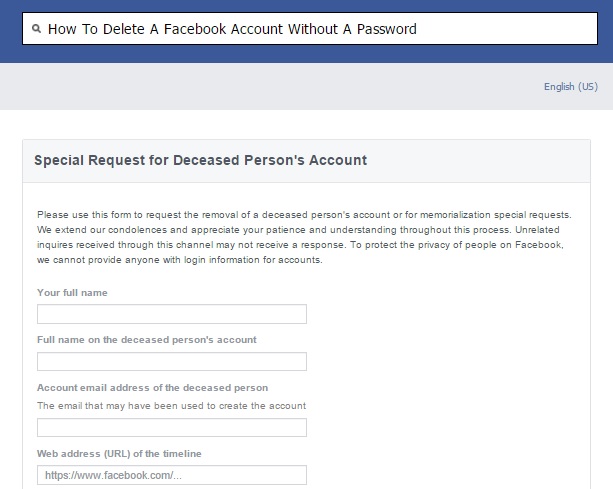
For those of you wondering, Facebook has a special request form to memorialise the Facebook pages of people who are deceased. However, there’s an option on these forms to request the termination of the Facebook account instead of leaving it on the site, and this is what we’re going to be focusing on.
Step 1: Search Your Local Online Obituary
The goal here is to find someone with at least the same last name as yours who died between the time you lost access to your Facebook account and now. Just type in “online obituary” in Google and search through those sites.
For bonus points, find someone who meets all of the following to increase your chances of getting the request approved:
- Died between the time you lost access to the account and now
- Was around your age when you lost access to the account
- Has the same last name as you (important!)
- Has the same first name as you
- Looks like you
Step 2: Fill out The Memorialisation Form
Once you’ve found the perfect candidate, go to Facebook’s “Special Request for Deceased Person’s Account” page and answer the following questions by filing the form out with the information specified below:
- Your Full Name: Enter the name of your mother or father.
- Full name on the deceased person’s account: self-explanatory.
- Account email address of the deceased person: Either use the email address you signed up with or create one with your name in it.
- Web address (URL) of the timeline: Copy and paste the URL of your timeline by visiting it from a different account.
- Relationship to the person: Select “Immediate family (spouse, parent, sibling, child)”
- How can we help you: Select “Please remove this account“. Do not memorialise it!
- When did the person pass away: Put the year from the obituary.
- Please provide verification that you’re an immediate family member: Without creating illegal forgeries, the only thing you can do is post a screenshot of the obituary page.
- Additional information: Submit the link to the obituary page and then hit the “Send” button.
Step 3: Wait 3-6 Weeks
It should take 3-6 weeks for Facebook to process the request, and with any luck, Facebook will delete the Facebook profile for you. If everything worked out corrently, you should see that the page no longer exists, meaning you successfully deleted a Facebook account without a password or email address.
- Slow Website? Consider Robots As Being The Culprit - June 24, 2025
- My Experience Accepting Crypto Payments For The First Time - April 25, 2025
- Are Forums Dying? A Look Into Forums As A Whole - April 22, 2025

Leave a Reply