How To Find Unread Emails in Gmail (And Clear Them!)
Isn’t it annoying when you have that number next to your inbox telling you how many unread messages you have, but it could be anywhere in the thousands of pages of emails that you have?
We encounter this problem quite often. What’s worse is that when we try to find a guide on how to mark these messages as unread, all we find are guides on how to delete all of the emails in your inbox. That’s not what we want!
So today, we’ve written up this quick guide on how to find unread emails in gmail and clear them down by marketing them as unread.
How To Find Unread Emails in Gmail That Fast Way
- Open up Gmail
- Type in “is:read label:inbox” without the quotes in the Gmail search mail bar
- Check the boxes that say “Exclude Promotions” and “Exclude Social”.
There you go! That’s how you find those unread emails!
How To Mark Them As Read

This next step is going to require you to use the Gmail toolbar, pictured above. Note that the “3-dot” menu is the one on the far right, and the checkbox is the one on the far left.
Now that you’ve found the emails, you can mark them as read by following the steps below.
- Click the checkbox in the upper-left corner. That’s the “select all” checkbox.
- Click the 3-dot menu. This is the “more” option.
- From the dropdown menu, select “mark as read”
That’s it, you’re all done!
- Slow Website? Consider Robots As Being The Culprit - June 24, 2025
- My Experience Accepting Crypto Payments For The First Time - April 25, 2025
- Are Forums Dying? A Look Into Forums As A Whole - April 22, 2025

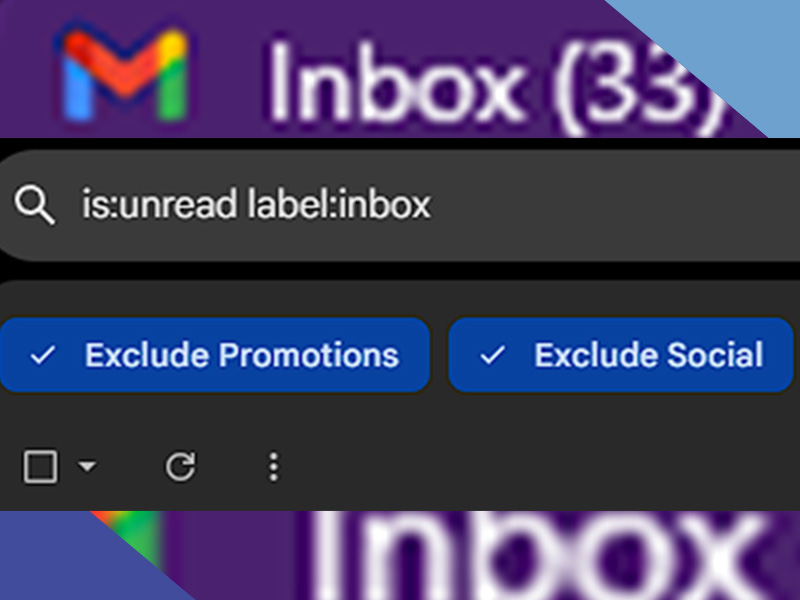
Leave a Reply