How To Make A Whiteboard Video For Free
Every now and then, I receive a message from someone who was wondering how I created the whiteboard video for the Sycosure YouTube channel. In case you haven’t seen it, I’ve embedded the video below.
It’s nothing impressive, but most people really have no idea how I made that video. In fact, the whole reason you’re reading this article is probably because you have no idea how to make a whiteboard video! Well, I’m here to tell you that’s it’s relatively simple.
How To Make A Whiteboard Video For Free
Software
First, you’ll need a couple of programs. The first program is called Easy Sketch Pro, and it’s what you’re going to use to create the actual whiteboard video. Now, for the second program, you have a few different options. I actually used Adobe Premiere Pro CS3 when I made that video (which isn’t free), but you can use a free alternative such as Windows Movie Maker or iMovie.
Creating The Sketch File
You’re about to see just how easy this is.
First, select the image you want to create a sketch of. I find that simpler JPEG images (something like a cartoon) are better to use than more complex images like a photograph. For the sake of example, I’m going to use this drawing of a Santa hat.
Now, all you have to do is click the “Add Image” button, click the “Load Image From PC” button, and use the image importer tool to import the image you want to create a sketch of. While you can adjust the settings, I recommend not checking the “preview” button as it seems to slow down Easy Sketch Pro.
Once you’re satisfied with your sketch, pres F5 to publish the video, and you’re finished creating the sketch. The Santa hat sketch I made for this article can be seen below.
Just as I said, easy!
Creating the Full Video
The sketch file by itself usually isn’t enough for most people. More than likely, you’re going to want to add the sketch file to a much longer video.
Now, since there are many ways you can go about creating a video, I’m going to keep this simple by going over key points from when I created my Sycosure logo sketch video.
- You can find royalty free music on YouTube
- Video transitions will come in handy if you want to blend the files together.
- Due to the aspect ratio of the video file, you’ll need to place a blank white image next to the borders of the sketch file in order to make the video “widescreen”.

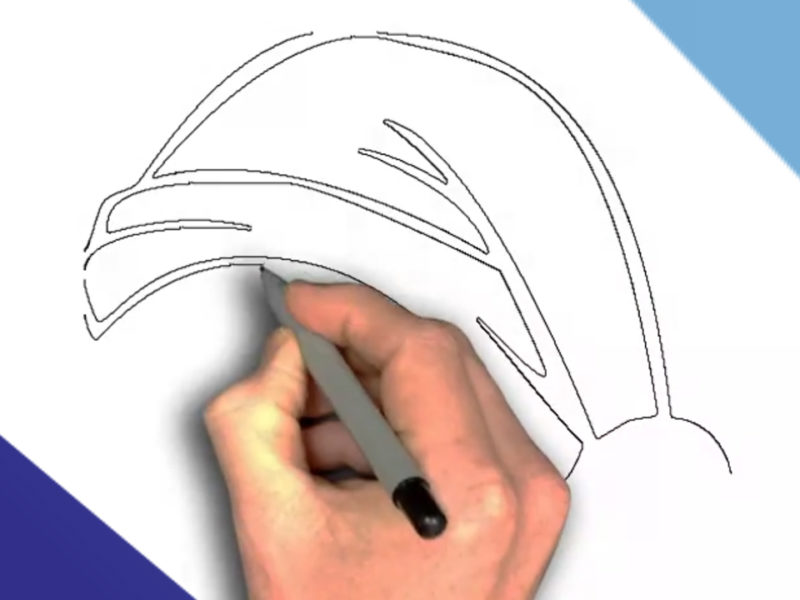

What Are Your Thoughts?