Think Twice Before You Use WP Deferred Javascript
This article isn’t about bashing the plugin; this plugin does what it’s supposed to do and does it well. No, instead what I’m telling you to do is to take how not only this plugin, but all of the others will affect your website into consideration. What do I mean, you ask?
You see, today I woke up and performed my daily routine of checking my emails, checking my analytics, and checking my sites. Everything was fine… Except for this!
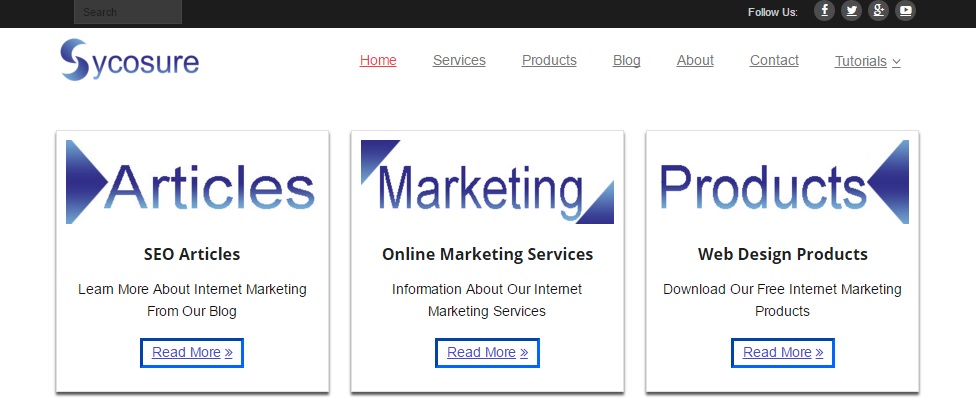
You’re probably wondering what the issue is. Well, that’s not what my homepage normally looks like. It normally has a big slider image under the navigation bar. It’s really hard to miss. Who Kidnapped My Slider?
Who Kidnapped My Slider?
At this juncture, most people would panic, contact their theme developer, and then proceed to bombard WordPress’ support with asinine questions, but not me (mostly because I’m using a child theme I created). Instead, I put on my sleuth hat and began looking for possible culprits.
Suspect #1: The Theme
Naturally, I suspected the theme was the culprit considering, well, the slider was’t loading. So I opened up the Inspect Element tool, but there weren’t any syntax errors. “That’s peculiar”, I said to myself in a tone reminiscent of Eddie Murphy’s Haunted House bit from “Raw”, so I went to my next suspect: my plugins.
Suspect #2: WP Deferred Javascript
Why the WP Deferred Javascript plugin? Because it was the most suspicious out of all of my plugins, sitting their with “WP” in the title as if I don’t know it’s a WordPress plugin.
So I went ahead and deactivated, and what do you know, my slider is working again. I’ve since deleted the plugin to prevent it from conflicting with my slider image, although I keep it on my other sites as it doesn’t cause them any issues.
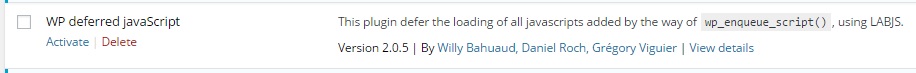
- Slow Website? Consider Robots As Being The Culprit - June 24, 2025
- My Experience Accepting Crypto Payments For The First Time - April 25, 2025
- Are Forums Dying? A Look Into Forums As A Whole - April 22, 2025

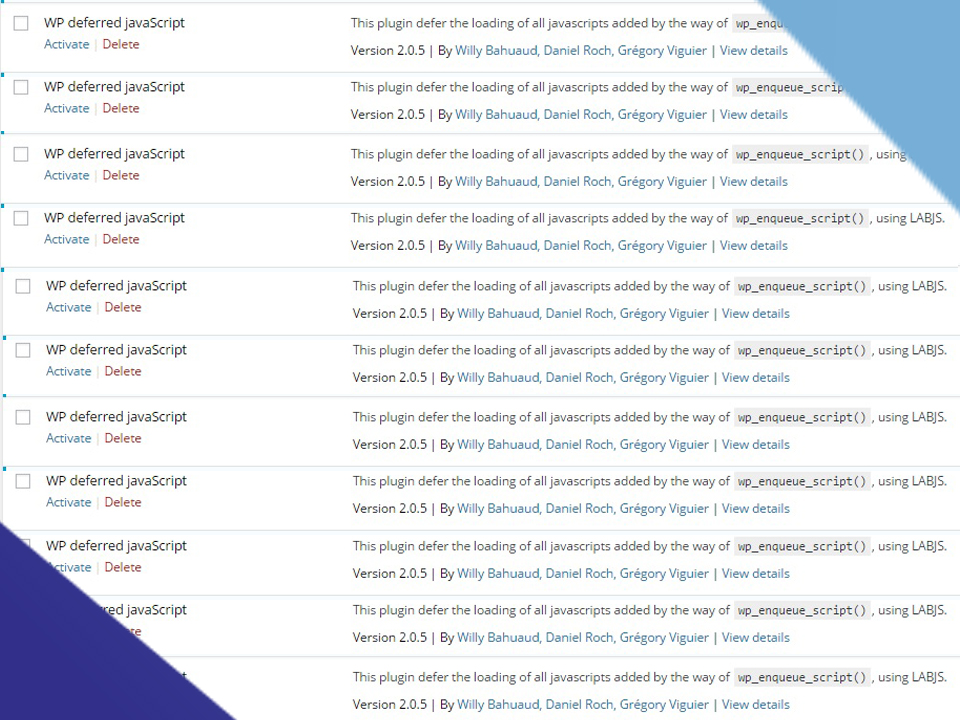
Leave a Reply