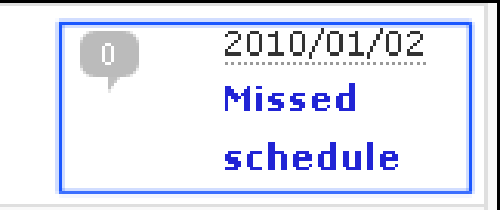How To Fix The Missed Schedule WordPress Error
Due to an upcoming surgery, I’ve recently begun automating some of my tasks such as publishing posts on this site and sharing them on social media, but I didn’t expect to encounter the missed schedule WordPress error. In fact, you’re probably reading this article right now because you’re looking for a solution to the missed schedule WordPress error, and luckily for you I have a few solutions you may like.
How To Fix The Missed Schedule WordPress Error
Solution 1: Use A Plugin
This is the easy way out of this problem. You can easily find a plugin such as WP Missed Schedule, install it, and activate it to correct the missed schedule WordPress error. Based on my experience with this plugin, it looks like it’s a lightweight plugin that does its job correctly.
Solution 2: Use The Cron Tool
In the event that you do not want to add another plugin to your site (which I understand since I tend to download too many plugins myself), then you can still use the cron tool in your web host’s control panel to create a cron job that pings your cron.php file (which is the file that scheduled posts get posted through).
/usr/bin/curl http://example.com/wp-cron.php
Of course, you’ll have to replace the domain I highlighted in red with your own domain.
Solution 3: Edit Your Cron.php File
If solution 2 doesn’t work, then that means you’ll have to try editting your cron.php file. To do this, go to your cron.php file andreplace this line:
wp_remote_post( $cron_url, array(‘timeout’ => 0.01, ‘blocking’ => false, ‘sslverify’ => apply_filters(‘https_local_ssl_verify’, true)) );
with this:
wp_remote_post( $cron_url, array(‘timeout’ => 1.00, ‘blocking’ => false, ‘sslverify’ => apply_filters(‘https_local_ssl_verify’, true)) );
Once that’s done, try scheduling a cron job again or try scheduling an article to see if it posts. If it doesn’t post, then I recommend just using the plugin from the first solution.
Related Articles:
- 3 Tips For Establishing A Site Goal
- Blogging Techniques: What Are Pillar Articles?
- What Are Backlinks? Here’s A Basic Explanation
- Are Link Building Services Black Hat or White Hat?
- What You Need To Know About SAPE Links
- Slow Website? Consider Robots As Being The Culprit - June 24, 2025
- My Experience Accepting Crypto Payments For The First Time - April 25, 2025
- Are Forums Dying? A Look Into Forums As A Whole - April 22, 2025