The 5 Most Annoying Pop-up Ads On The Internet
Annoying pop-up ads are, well, annoying; which is the reason I try to minimise the intrusiveness of the ads on my sites. However, some Internet marketers have taken these ads to a whole new level, making them even more annoying than before.
Now, I present to you, “The 5 Most Annoying Pop-Up Ads On The Net”
The 5 Most Annoying Pop-up Ads On The Net
1. The Ad That Won’t Close
There are ads that are so stubborn that they won’t close no matter where you click. On the off-chance that you do manage to hit the 1×1 pixel close button, these buttons may not even work or the real close button is actually hidden somewhere else on the pop-up ad. In rare cases, clicking anywhere on the page while the ad is open will cause a pop-up ad to appear. Speaking of ads appearing out of ads…
2. The Repeating Ad
This is something I originally found on Mark Traphagen’s Google+ after researching the multiple pop-up ads that some Internet marketers decided to use on their websites (you know who you are). After clicking the ‘x’/no button on some pop-up ads, another one will appear shortly after (sometimes they’re even related to the first ad). If you close this one, don’t be surprised if another pop-up ad appears afterwards.
3. The Ad Without The Close Button
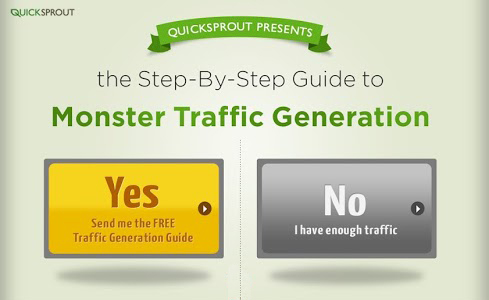
I understand this marketing technique, but I don’t like it. Some Internet marketers will remove the close button and replace it with a “yes” and “no” button, with the yes button sending you to a different page and the no button causing more annoying pop-up ads.
4. The “Sign Up To Continue” Ad
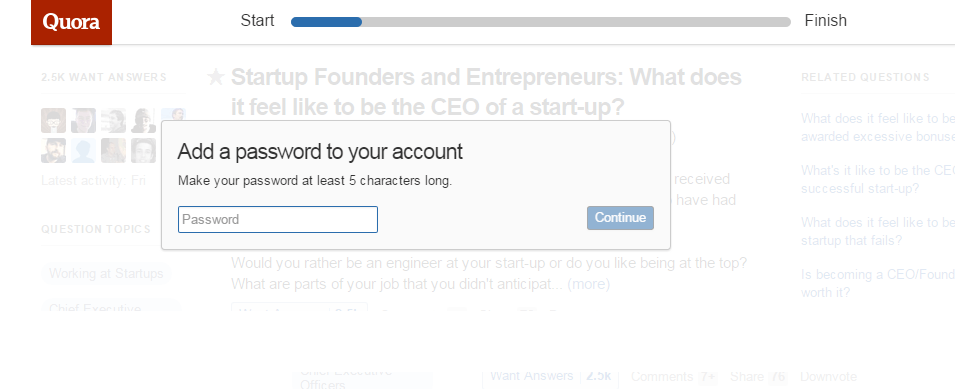
Sites that rank for keywords, but then present their users with annoying pop-ups that obscure the content after a few seconds so that you have to sign-up should not be allowed to rank in any search engine. In fact, this is actually a rule in Google Adsense’s policy under “Site Behaviour”.
Sites showing Google ads should be easy for users to navigate. Sites may not change user preferences, redirect users to unwanted websites, initiate downloads, include malware or contain pop-ups or pop-unders that interfere with site navigation.
Luckily, there’s an easy way to bypass some of these transparent screen boxes by using the Inspect Element tool and deleting the code for the box that appears.
5. The Multiplier Ad
The first time I saw a pop-up ad, I came across “The Multiplier”. I still remember it like it was yesterday; I was 11 years old and looking for “secret” Starcraft cheat codes when I went to page 11 in the search engine results pages (SERPs). If you’ve never been that deep in the SERPs, then you should know that those pages are largely irrelevant to what you were originally searching for. Of course, I didn’t know this at the time, so I clicked on the first result on page 11, and what did I see? Pornography pop-ups that kept multiplying on the screen and wouldn’t close.
- Slow Website? Consider Robots As Being The Culprit - June 24, 2025
- My Experience Accepting Crypto Payments For The First Time - April 25, 2025
- Are Forums Dying? A Look Into Forums As A Whole - April 22, 2025

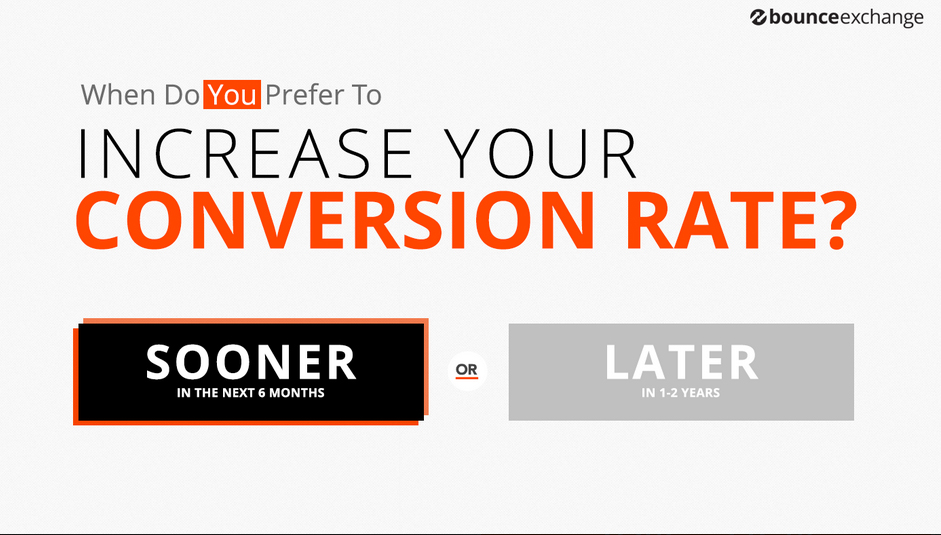
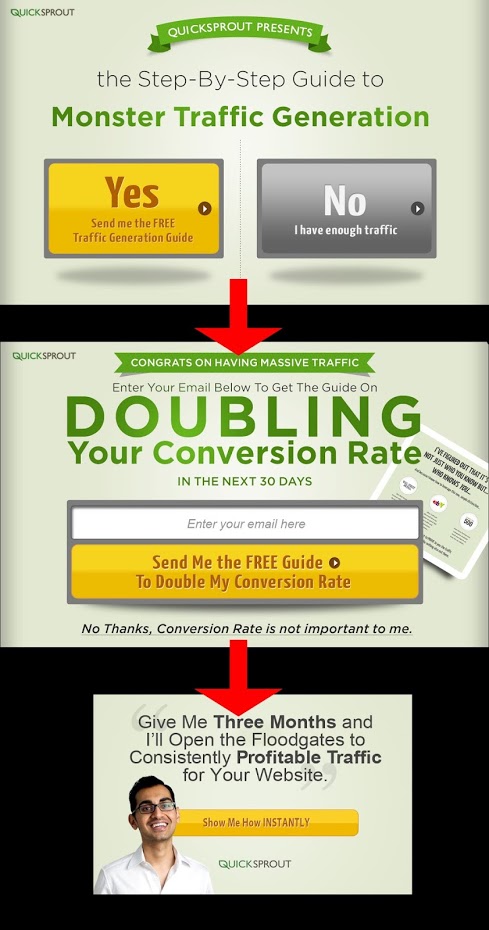
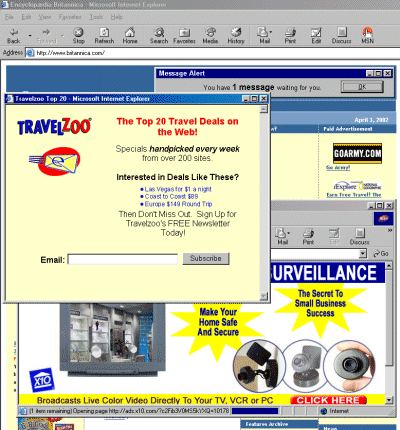
Leave a Reply