Is Google Adsense Not Showing Up On Your Site?
Over the years, I’ve helped numerous people find their Adsense issues on their websites. Unsurprisingly, many new, and occasionally some experienced Adsense users will run into the problem of Google Adsense not showing up on their websites at one time or another. Their first instinct is usually to create a panic thread on a forum asking everyone what the problem could be only to realise it was something easily remedied. Today, I’m going to go over the top 5 reasons for Google Adsense ads to not show up on a website, based on the solutions I’ve used in the past.
Is Google Adsense Not Showing On Your Site? Here Are The Top 5 Causes
#1: Turn AdBlock Off
No really, turn Adbock off. Half of the people I’ve helped fix their “Google Adsense not showing up on my site” problem had Adblock on. At the very least, whitelist your domain name by following the instructions below.
- Right click the AdBlock button and select Options
- On the CUSTOMISE tab, click “Show ads on a webpage or domain”
- Enter the domain name (your website).
- Click “OK!”
#2: You’re Being Impatient
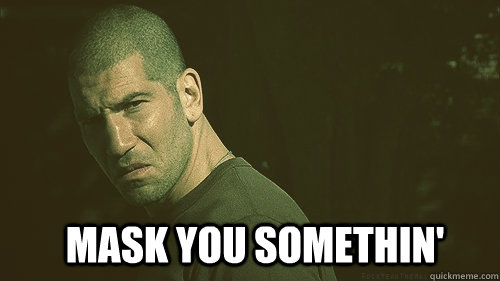
Let me ask you something, how long ago did you register for Adsense? Google typically takes a couple of days to review your website before they permit you to have ads on it. However, I’ve seen cases where the applicant has to wait over a week to get their website approved (note that this is a site approval, not an account approval). During this time, the ads will appear “blank”.
So be patient and wait at least a week before you start to panic. If your site isn’t approved, Google will let you know why and you can work on correcting the issues from there.
#3: You Didn’t Place The Adsense Code Properly
You may have copied half the code or left out a single character. It’s a simple mistake, so back and ensure that the Adsense code on your website is the same as the Adsense code you thought you copied.
#4: You Put The Adsense Code On The Wrong Site
I’ve only seen someone do this once. They thought that once they got one of their websites approved for Adsense, that they could just put the Adsense code on just about any website they had access to. However, as I mentioned in reason #2, Google reviews each site before they let you use Adsense on it, not just each account. What this means is that you’ll have to wait for them to manually review the new site, which they do automatically after you place the code on the new site.
#5: Your Account Was Terminated
I’ve never had my Adsense account terminated, although you should receive an e-mail letting you know whether or not this is the reason why your Google Adsense ads are not showing up on your site. However, Google allows you to appeal your ban, so not all hope is lost.
If your account does get reinstated, then you’ll need to wait another 48 hours for Google to update their servers and start showing their ads again, as stated on the Adsense support page.

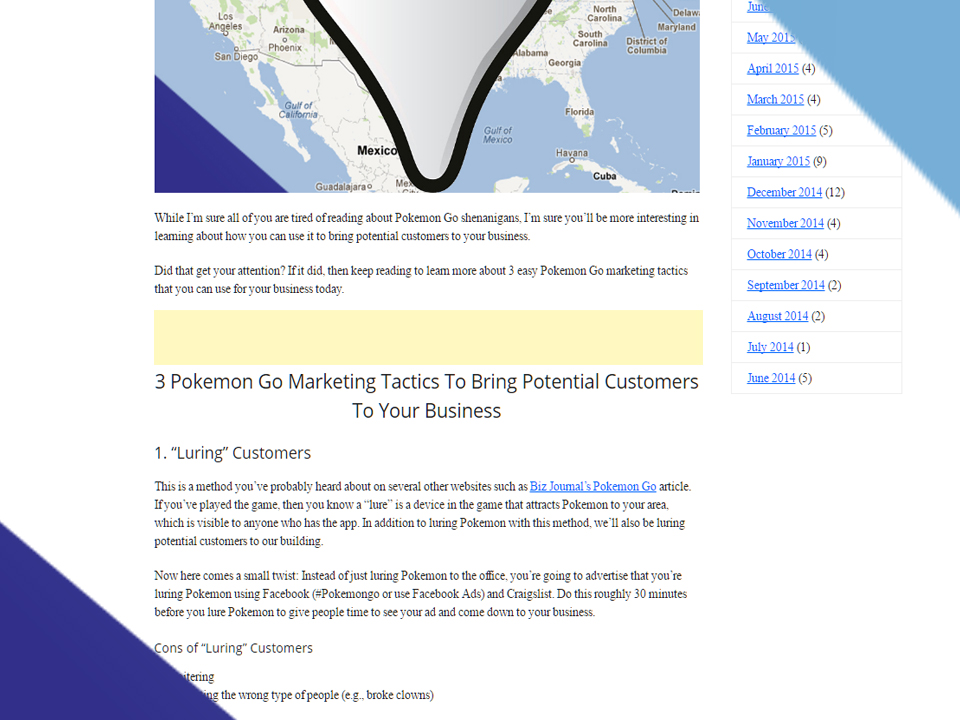
What Are Your Thoughts?