4 Tips For Like4Like: YouTube & More!

Not that long ago, I had experimented with a website called “Like4Like” for gaining YouTube comments, views, and subscribers. While I wouldn’t recommend using their YouTube service for comments since the comments you’ll receive are rubbish (more on that in a moment), I know that many of you will want to use their other service to make your accounts on various social media websites seem more popular. So, to help you properly utilise this service, I’ve compiled this list of tips for using Like4Like’s services
4 Tips For Using Like4Like YouTube
Tip #1: Do Not Use Their YouTube Service For YouTube Comments. Ever.

I cannot stress how important it is to never use them for YouTube comments. Not only can the commenter post anything they want (including negative comments), they also post the same spam comments on every video. Why is this bad, you ask? Well, if you look at the image to the left, this is a screenshot I took of a YouTube video that was seeking comments from Like4Like YouTube. On almost every video that I clicked on that was seeking a YouTube comment, I saw these exact same comments (sometimes in the exact same order). These comments are usually trite, one word comments, or they are completely irrelevant to your video.
Another reason these YouTube comments will be useless to you is because they may not even appear on your video! Due to a recent update, comments that are posted repeatedly on different videos, contain spam, or contain dubious links (or sometimes any link will do) will automatically be “ghosted” by YouTube’s system. What this means is that the original commenter will be able to see their own comment on the video, but the comment will not appear to anyone else.
Tip #2: Don’t Overdo The Number Of Likes On Your Video

If you’re going to use this site for YouTube likes, then you should be aware that there is such a thing as “too many likes” and “too little likes”. For example, if you have a video with 20,000 views and 1 like, you might as well be wearing a sign that says, “Hey, I just bought $10 worth of YouTube views from Fiverr”! The same thing applies to a video with 20,000 views and 15,000 likes (or worse, a video with more likes than dislikes such as the one in the image to the right). To avoid having an artificial-looking video, I usually add 1 like per 40 views, although you can change this rule so long as the view to like ratio looks natural. Also, as I stated on Myth #2 of last week’s article titled, Top 5 Marketing Myths That Will Ruin Your Business, You should make sure you add in 1-5 dislikes for every 200 likes to make your video seem more legitimate (or just let people naturally dislike your video as they normally would).
Tip #3: Only Use Like4Like’s YouTube Views To Give Your Video An Initial “Boost”

What I mean by an initial boost is that you should only use Like4Like’s views to get your video through the 301+ checkpoint . While using Like4Like YouTube to gain YouTube views won’t get your video banned as quickly as buying bot views from an arbitrary website, procuring points on Like4Like YouTube in an “ethical” (without the use of bots or scripts) manner can be tedious and time consuming. So instead of spending many months making an endeavour to gather enough points for 100,000 views, you should instead gather enough points to get your video to 5,000 views. This is not only an easier goal to accomplish, but it will also help get your video ranked.
Tip #4: Don’t Expect Like4Like Subscribers To Be Active.
Honestly, if you’re expecting loyal and active subscribers from Like4Like, then you’re in the wrong business. The only advantage of gaining subscribers from Like4Like is that you will only seem more popular, which may or may not cause other people to subscribe (it usually doesn’t make much of a difference for me). Although, in my experience, it’s better to gain subscribers naturally (i.e. people who actually like your videos) than to gain them artificially.
4 Tips For Using Like4Like Google+
The Like4Like website recently released 2 new features on their website: Google+ Shares and Google+ Circles. Because of this, this Like4Like for Google+ article will actually be split into 2 sections: Google Circles and Google+ Shares.
Tip #1: Don’t Expect People Who Have Added You To Your Google+ Circle To Interact with You.
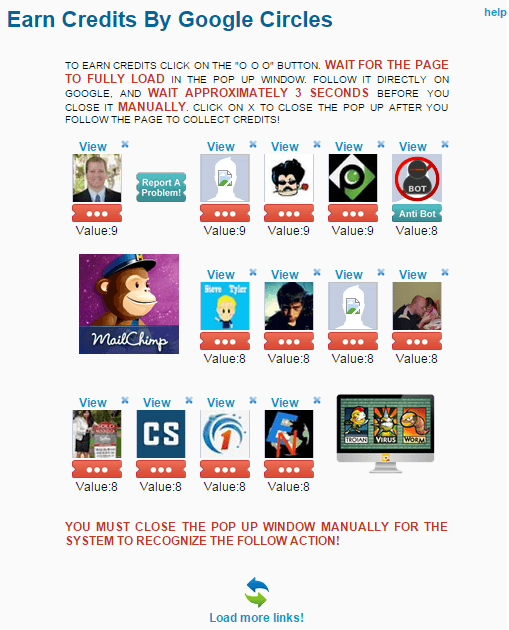
This is just a standard tip that I’m going to mention in all of the sections. You see, the people using Like4Like Google+ people will usually add you, but after that, you will never see them again (unless you look at your followers). So if you’re looking to promote a product or service to Like4Like Google+ followers, you had better look elsewhere.
Tip #2: Like4Like Google+ Doesn’t Always Work
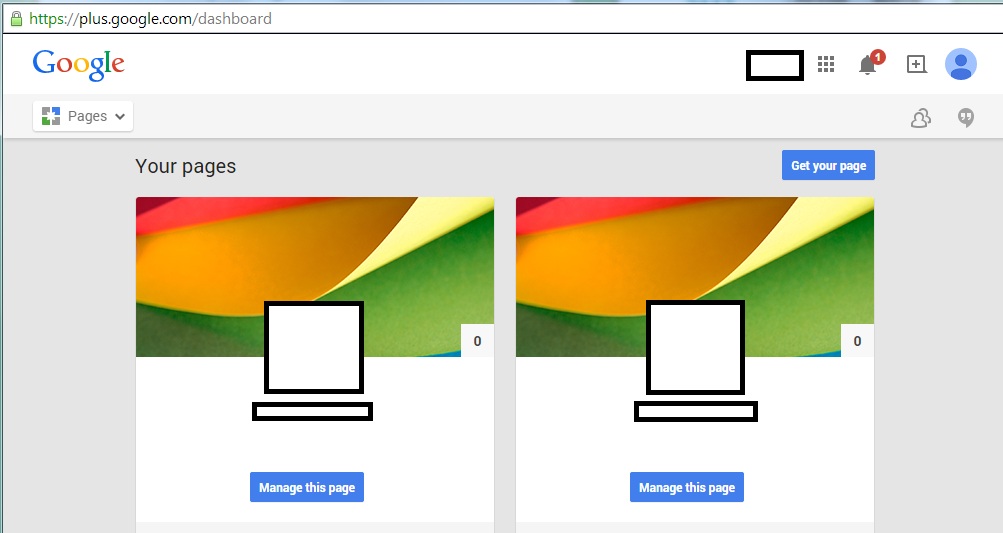
Let me explain this further. If you are using Like4Like Google+ to earn credits on your account, then you will quickly realise that you will be sent to this page when trying to earn points. There are some links that ask you to manage one of your Google+ pages, although I’m uncertain about why Like4Like Google+ does this.
Tip #3: Don’t Confuse Like4Like Google+ Circles With Like4Like Google+ Shares
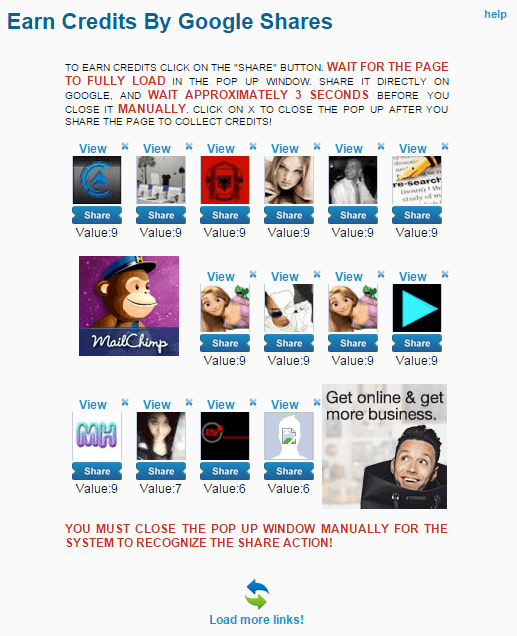
Some people using Like4Like Google+ may be confused when they are brought to a page with a “follow” button.By simply glancing to the right (or scrolling down), you will find a solitary post which contains the share button you are looking for.
Tip #4: Like4Like Google+ Shares Doesn’t Always Work
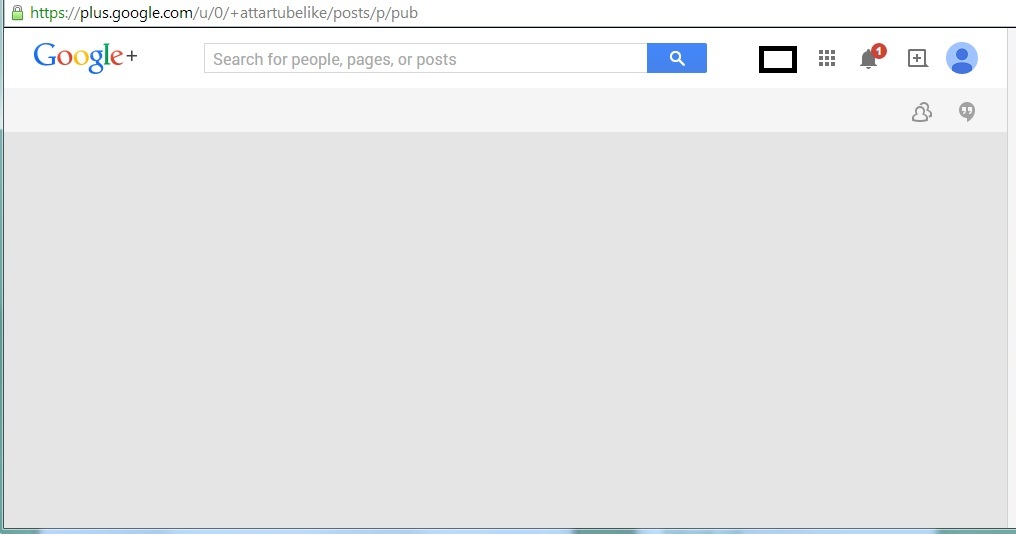
I ran into a similar issue that I mentioned in tip #2, except unlike the situation in tip #2, Like4Like Google+ Shares will sometimes display a blank page.It doesn’t happen too often, but it does happen enough to be a slight annoyance.
4 Tips For Using Like4Like SoundCloud
Today’s section is going to cover Like4Like:SoundCloud. Unlike previous instalments of this series, Like4Like SoundCloud only has 2 features on Like4Like: Followers and Listeners. To compensate for the lack of features, I will be giving tips on using Like4Like SoundCloud and the usual expectations of the results.
Tip #1: Playing Like4Like SoundCloud Audio Files Is Not A Good Way To Generate Points
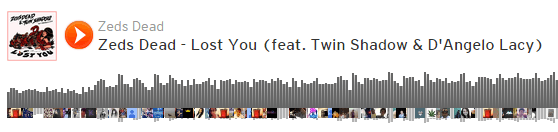
If you’re looking to generate points on Like4Like quickly using Like4Like SoundCloud, this method is not for you. The primary reason for this is because there are much faster methods such as following people on Twitter for points.
Tip #2: Don’t Expect Like4Like SoundCloud Plays To Be Long
Similarly to Like4Like YouTube, Like4Like SoundCloud offers plays that last for around 30 seconds. While Like4Like SoundCloud users are required to play the file for 30 seconds, this does not mean they will actually listen to it (muted speakers). If you’re just looking to increase your play count, then this option is perfect for you because it’s not like an average SoundCloud user will be able to analyse every play.
Tip #3: Don’t Expect Like4Like SoundCloud Followers To Convert
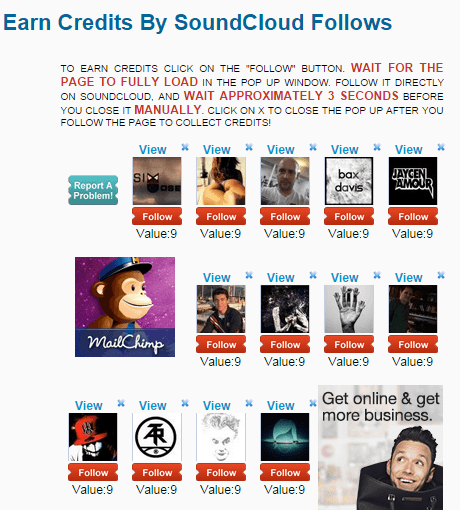
SoundCloud followers, while they do increase your follower count and make you seem more popular than you actually are, will most likely not listen to any of your tracks. If you’re trying to sell audio tracks but you have Like4Like SoundCloud followers, you may want to consider gaining real followers through self-promotion rather than relying on the off-chance that a Like4Like SoundCloud follower will be a real person who genuinely enjoys your files.
Tip #4: Don’t Expect Like4Like SoundCloud Followers To Play Your Audio Files
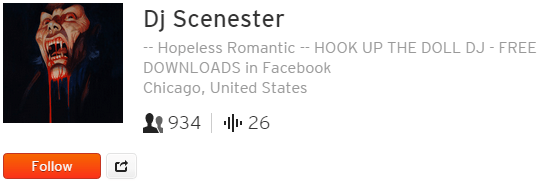
As with every sectione, this one also includes a tip about Like4Like followers not interacting with you in any way. As usual, these followers are just disposable accounts that are used to gain points on Like4Like. The only real use Like4Like: SoundCloud followers have is making your SoundCloud profile seem more popular than it actually is.
4 Tips For Using Like4Like Twitter
Similarly to Facebook, Like4Like Twitter has its own rules that you need to follow in order to keep your account active and seemingly legitimate. So, as with the previous articles, let’s begin at tip #1.
Tip #1: Go Crazy With Like4Like Twitter Followers, Just Not Too Crazy
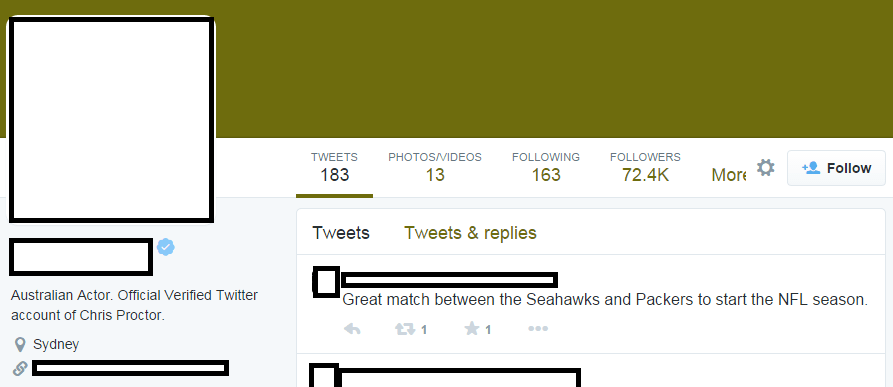
Don’t literally go insane with your insane followers, but instead use Like4Like to get as many followers as you can (like the guy in the photo above). That’s right, I’m actually encouraging you, the reader, to be a bit “reckless” for once. Unlike other social media platforms where it is imperative that you keep a specific ratio in order to avoid looking like you bought your followers, the only way another Twitter user is going to discover that you have fake followers is if they put on their little sleuth hat and track the activity of your followers. Thankfully, most people don’t have that kind of software or time to do this, so the average Twitter user will most likely see your Twitter followers and think, “Wow, this guy sure is popular! I should follow him to hop on the bandwagon”!
Tip #2: Don’t Expect Retweets To Have Any Value
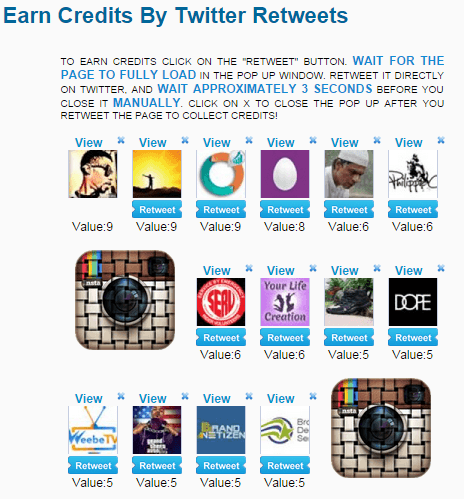
The purpose of retweeting is to share the original tweet with other Twitter users. This is similar to a Facebook share since it gives credit to the original poster. This, however, has no real purpose when the people who are retweeting are doing it through fake or disposable account with no real followers. The only real value Like4Like Twitter retweets has is increasing
Tip #3: Like4Like Twitter Favourites Should be Close In Number With Retweets

As with the other sections, I always have a tip about ratio. This is because maintaining a natural-looking ratio is important to convincing non-Internet marketers that your page is popular. With Twitter, I’ve seen the ratio between retweets and favourites vary, so as long as you don’t have 380 retweets and 1 favourite like the offender in the image above, you should be all set.
Tip #4: Don’t Rely On Like4Like To Keep Your Twitter Account “Active”

There is a point where your Twitter page becomes so infested with fake retweets, favourites, and followers that the only way you can keep your page “active and growing” after each new tweet is by using Like4Like Twitter for more retweets, followers, and favourites. The more fake followers you have, the more fake retweets and favourites you’ll have to get. I call this, “The Point of No Return”, and you should avoid it at all costs
4 Tips For Using Like4Like Pinterest
When I was a new Clickbank affiliate (and new to Internet marketing in general), I often looked for new methods to increase sales. One such method was using Clickbank and Like4Like to make my Pinterest boards seem more popular. I, of course, no longer do this as there are many more profitable ways to make money on the Internet such as selling used gum, but I did make quite a few sales before I quit using Like4Like with Pinterest. So, to share my experience for those of you looking to use Pinterest and Like4Like, here is the third instalment to my Like4Like series titled, “4 tips for using Like4Like: Pinterest Edition”.
Tip #1: Don’t Expect Pinterest Followers From Like4Like Pinterest To Be Active
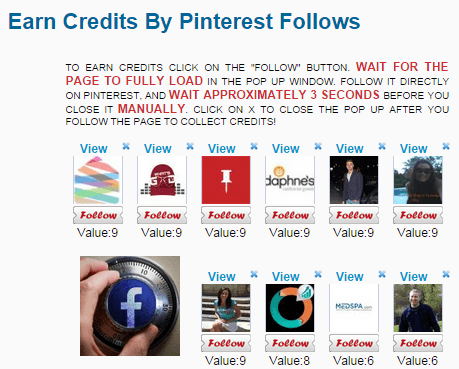
If you’ve read the other sections, then you would have already expected this. Pinterest followers, like Facebook followers and YouTube subscribers from Like4Like, rarely interact with you in any way. These Pinterest followers are often disposable or fake accounts created by other people in the Internet marketing business to do the exact same thing that you are doing. Think about it like this: more than likely, all of the points you have procured on Like4Like have been generated either through bots logged into a fake account or through you being logged into a fake account. Now do you really think that the other Pinterest followers are any different from you?
Tip #2: Avoid Getting Too Many Followers To Fast

This is a good way to let everyone know you have obtained followers by giving away a minuscule number of points is by have 8,000 followers. I would believe this more if the account owner had 11 boards, 3,000 pins, and 8,336 followers, but not just 8,336 followers as that’s just too many followers and not enough high quality pins. Speaking of having too many followers…
Tip #3: Keep A Good Ratio Between Followers, Likes, And Repins.
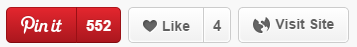
As exemplified in tip #2, having 8,336 followers and 0 likes makes it seem as if you bought your followers. Obviously you didn’t, because you can just got them for free from Like4Like Pinterest, but that’s besides the point. As a recommendation, use a 1:13 ratio with pins and followers respectively, as this is what I had noticed made an account look authentic. As for repins, vary them between 1 and 25, but keep it closer to 1 most of the time. Having exactly 25 repins on every pin just looks plain suspicious.
Tip #4: Don’t Expect Pinterest Followers From Like4Like Pinterest To Buy Your Affiliate Products
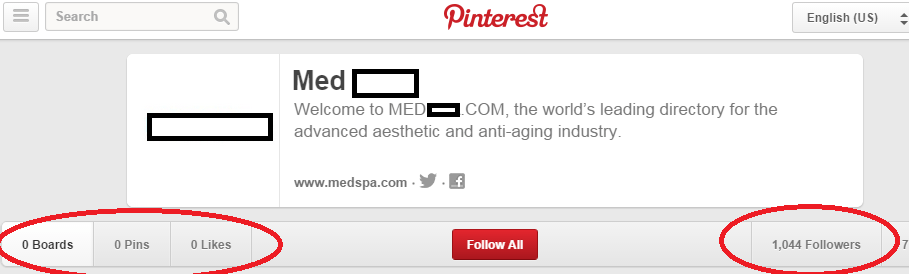
If you’re using Like4Like Pinterest, you are most likely 1 of 2 types of people: An affiliate marketer or someone desperate to seem popular. More than likely you’re an affiliate marketer, so this is just a warning for you: Pinterest followers from Like4Like will not buy your affiliate products. Don’t get me wrong, you can certainly make money as an affiliate marketer using Pinterest (I did it). You can’t, however, make money off of inactive Pinterest followers.
4 Tips For Using Like4Like Facebook
This section’s focus will be on using Like4Like Facebook for Facebook comments, likes, shares, and followers. While most of this information may seem like common sense to some of you, I’ve seen many people struggling to comprehend a lot of this information. So, without further ado, let’s get to tip #1!
Facebook Tip #1: Be Prepared For Foreign Comments

Many of the comments you receive will look similar to the comments in the image to the left. If you do, however, only want to accept comments from the United States (or the country you’re from), then:
- Be prepared for a longer wait to receive United States or at least English comments
- Be prepared to receive irrelevant or one-word comments such as “LOL” or “cool”; these seem to be very common.
Unfortunately, in the case of number 2, there is no way to prevent receiving these comments (other than simply deleting them) as most people on Like4Like Facebook are only commenting to receive points that they can use of their social media page. If you’re looking for a way to receive comments that look genuine, then I suggest you ask (or pay) people personally, or hope that you receive a decent comment
Tip #2: Only Use Likes If They Will Blend In With Current Likes

If you’re using their Facebook likes, you should know that your friends or fans will know something is amiss when you’re suddenly getting 100+ likes per post from arbitrary people you don’t even know. While I’ve never heard of anyone getting banned from Facebook likes through Like4Like (since they aren’t technically “fake” if they’re coming from real people) I still wouldn’t rule it out as a possibility. Even though the chance of you getting banned from Facebook for doing this is highly unlikely, what I recommend doing to make these fake likes seem more inconspicuous (if you’re paranoid about getting banned) is to only use a few fake likes on Facebook posts or pages that already have at least a few likes.
Tip #3: People Will Know If You Have Fake Followers, But Only If They’re Sleuths.

And by sleuths, I mean if they actually bother looking at your list of followers. Most people will not go through the effort of checking the location and activity of all of your friends to determine whether or not you’re buying followers, although never doubt the persistence of the people on Facebook! All it takes is one person with too much free time on their hands to check and report your Fake Facebook followers and report you for buying followers, thus resulting in your account being banned.
Tip #4: Facebook Shares Are Pointless Unless You’re Only Getting Them To Look Popular

When somebody from Like4Like Facebook shares your Facebook content, chances are that they’re using a displosable Facebook account to share your content. What this means is that whatever they share will not be seen or shared by their real friends. However, if you’re looking for Facebook shares just to make you or your content seem more popular on Facebook, then this service would be a bit more useful to you.


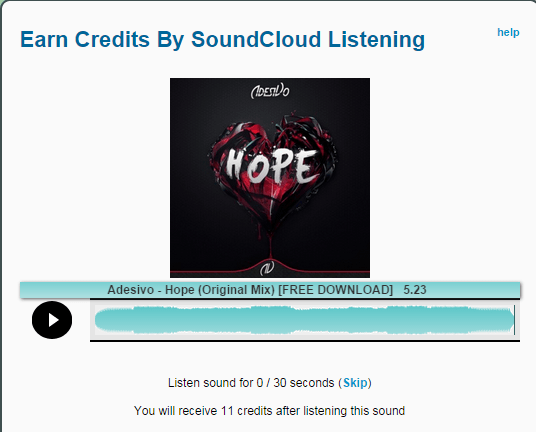
Does anyone know if your YouTube account can be banned from using this scheme?
Using Like4Like on your YouTube videos can technically get you banned as this method, according to YouTube’s terms of service, would be consider a fraudulent form of procuring likes, comments, and subscribers; although the only time I’ve heard of somebody being banned for using this method is when they have monetisation enabled (Adsense or Partner status). If you do not have monetisation enabled, the most YouTube would probably do is take your video down or roll back your view counter to show only the legitimate views your video has.
Howdy just wanted to give you a quick heads up and let
you know a few of the images on this website aren’t loading correctly.
I’m not sure why but I think its a linking issue.
I’ve tied it in two different browsers and both show the same results.
The problem should be corrected now. Thanks!
Do you think that like4like youtube feature could help a channel receive more genuine views if the channel is well optimised?
My apologies, I can’t believe I missed this comment a year and a half ago.
To answer your question, while it’s certainly possible it could help your channel receive more genuine views (e.g., through Like4Like users taking an interest in your content), I wouldn’t count on it.